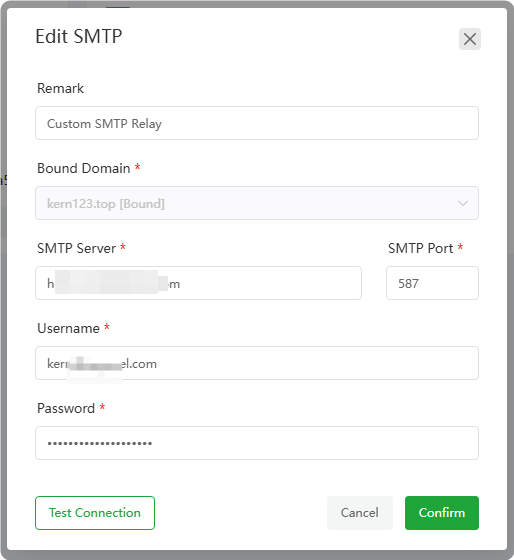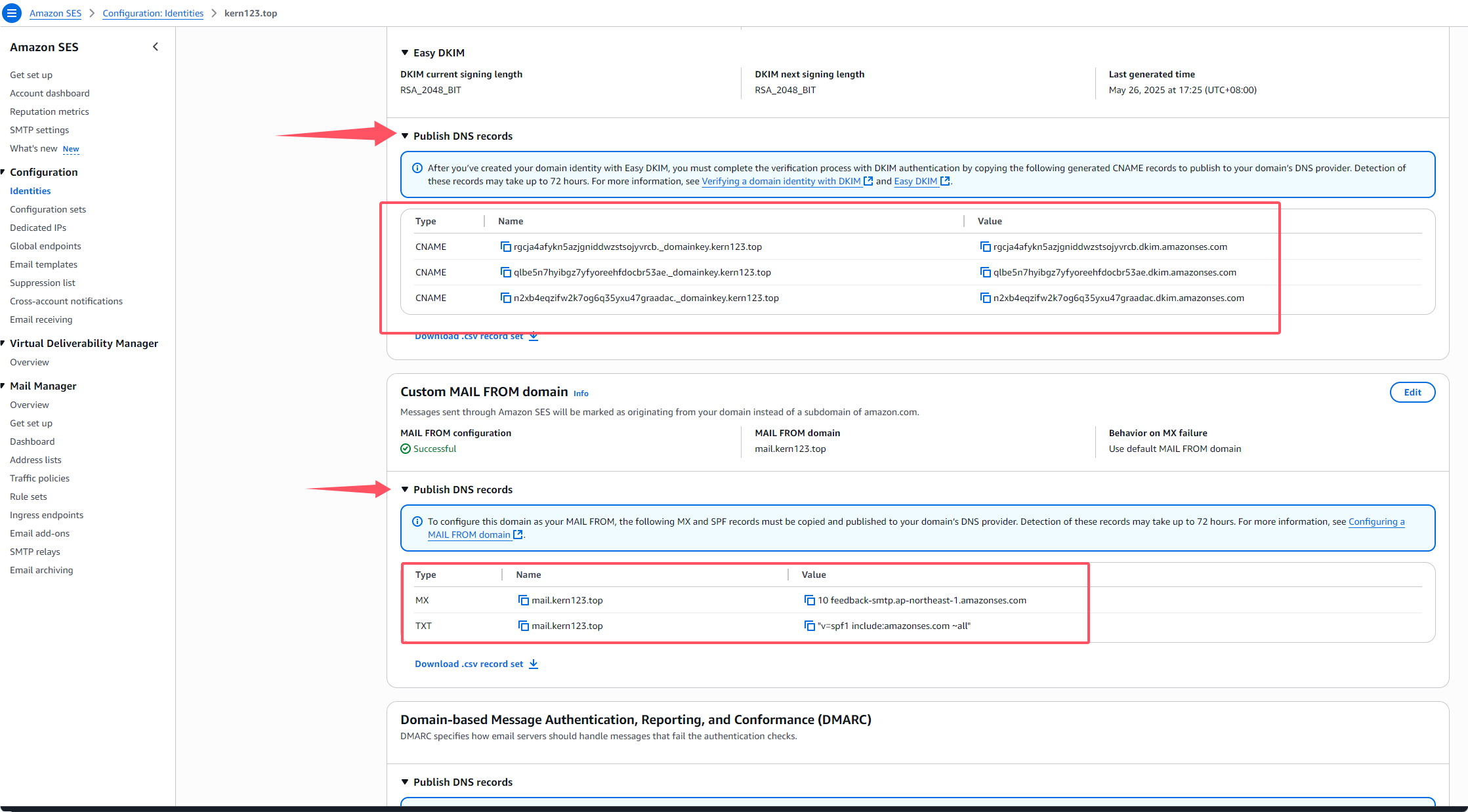SMTP Relay Service Management
Manage your SMTP relay services with support for multiple service providers
You need to add a domain first, only one SMTP relay can be used for a domain.
SMTP Relay Overview
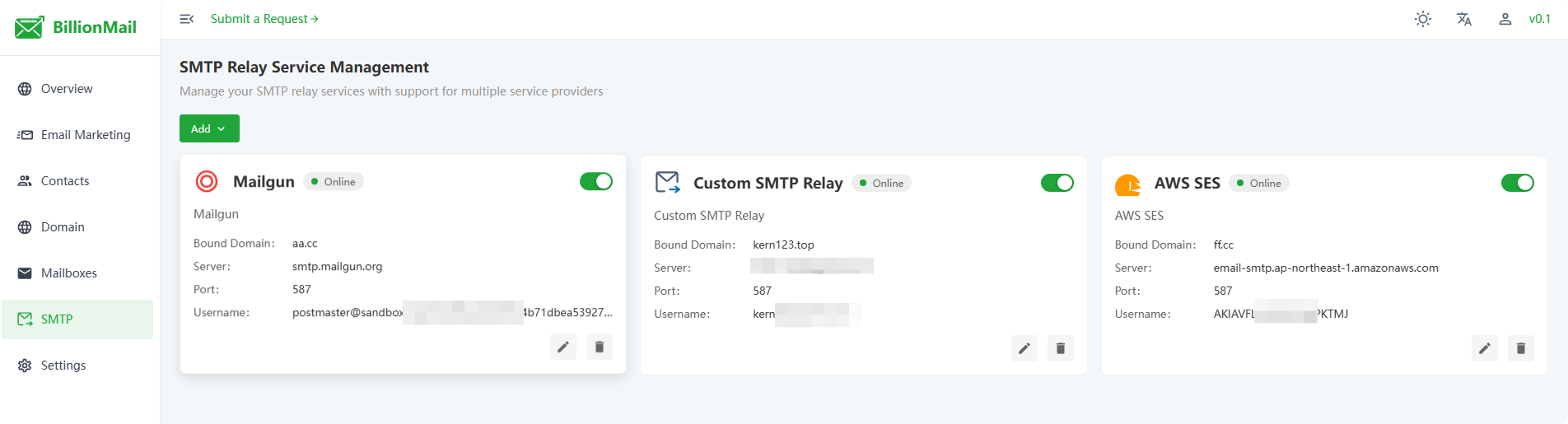
Why Use SMTP Relay?
ISP Restrictions: Most cloud servers (e.g., AWS EC2, DigitalOcean)
block port 25by default, preventing direct email delivery.IP Reputation Issues: Self-hosted mail servers'
IPmay beblacklisted(e.g., Spamhaus), causing emails to land in spam.Anti-Spam Policies: Email providers like Gmail and Outlook reject messages from
unauthenticated IP.
The Role of SMTP Relay
- Routes emails through trusted third-party relay services (e.g., AWS SES, SendGrid, Mailgun) to ensure
high deliverabilityandcompliance.
AWS SES
How to get AWS SES Relay Username Password:
Log in to the AWS console: https://console.aws.amazon.com/ses/
Enter
SESpage:https://ap-northeast-1.console.aws.amazon.com/ses/home#/get-set-upCreate SMTP credentials:
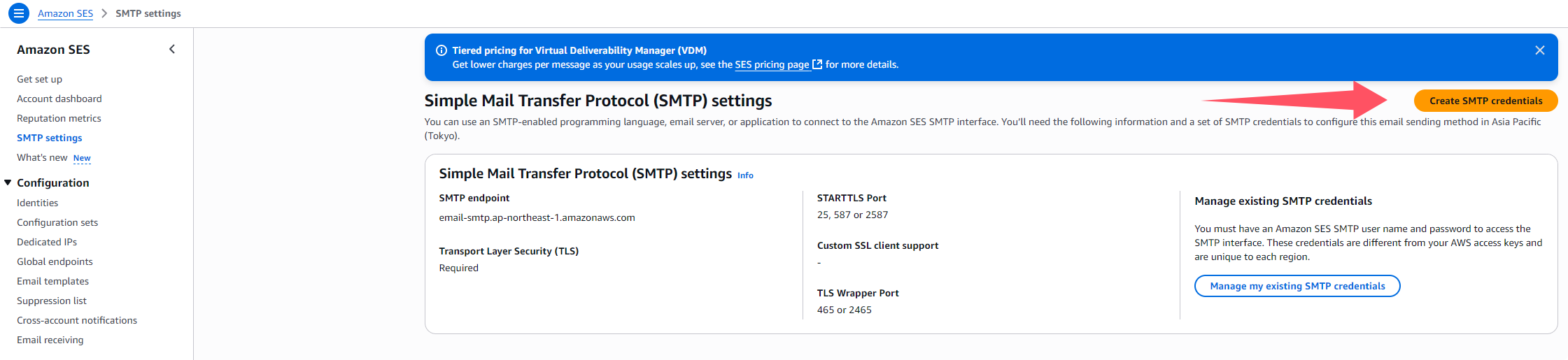
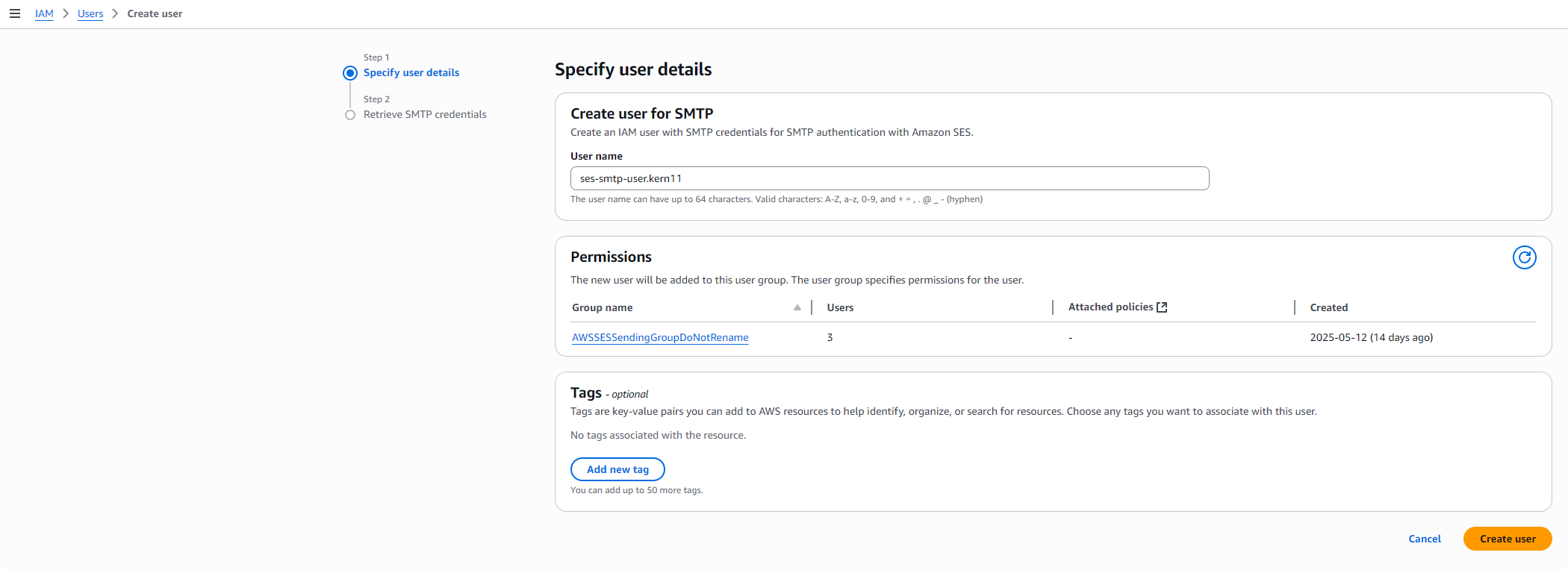
Save SMTP credentials: (This information is displayed only once, please save it properly)
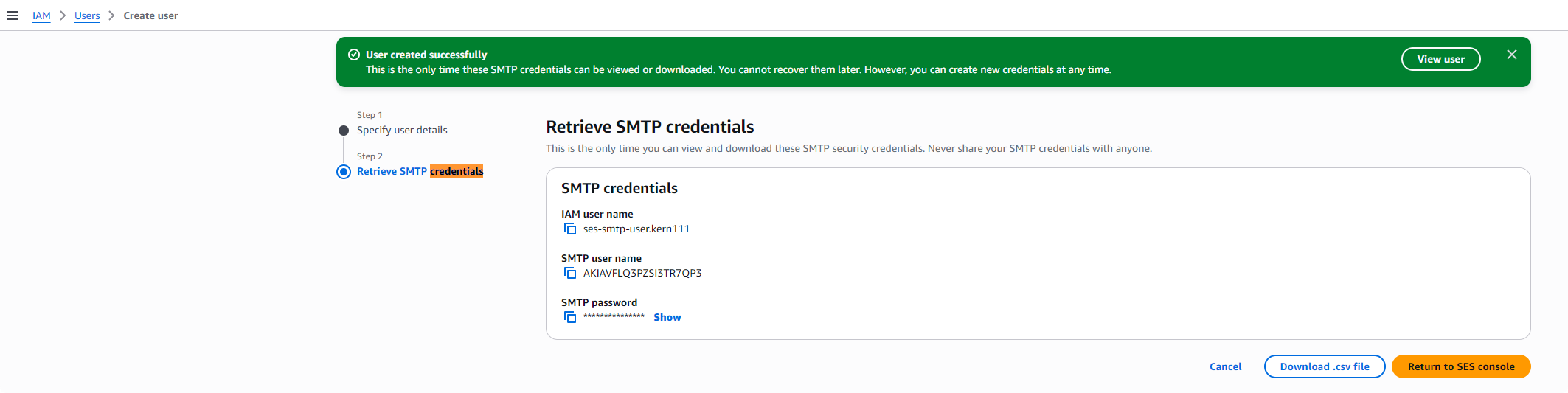
Create Identities
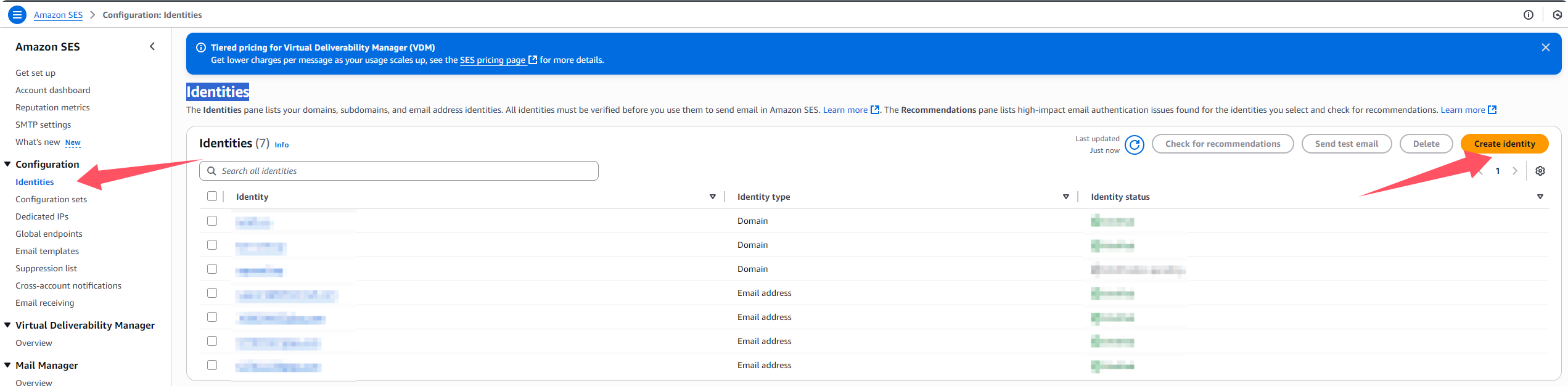
Input Domain:
example.comChoose
Use a custom MAIL FROM domainMAIL FROM domain Input
mailDKIM settings:
Easy DKIMDKIM signing key length:
RSA_2048_BIT
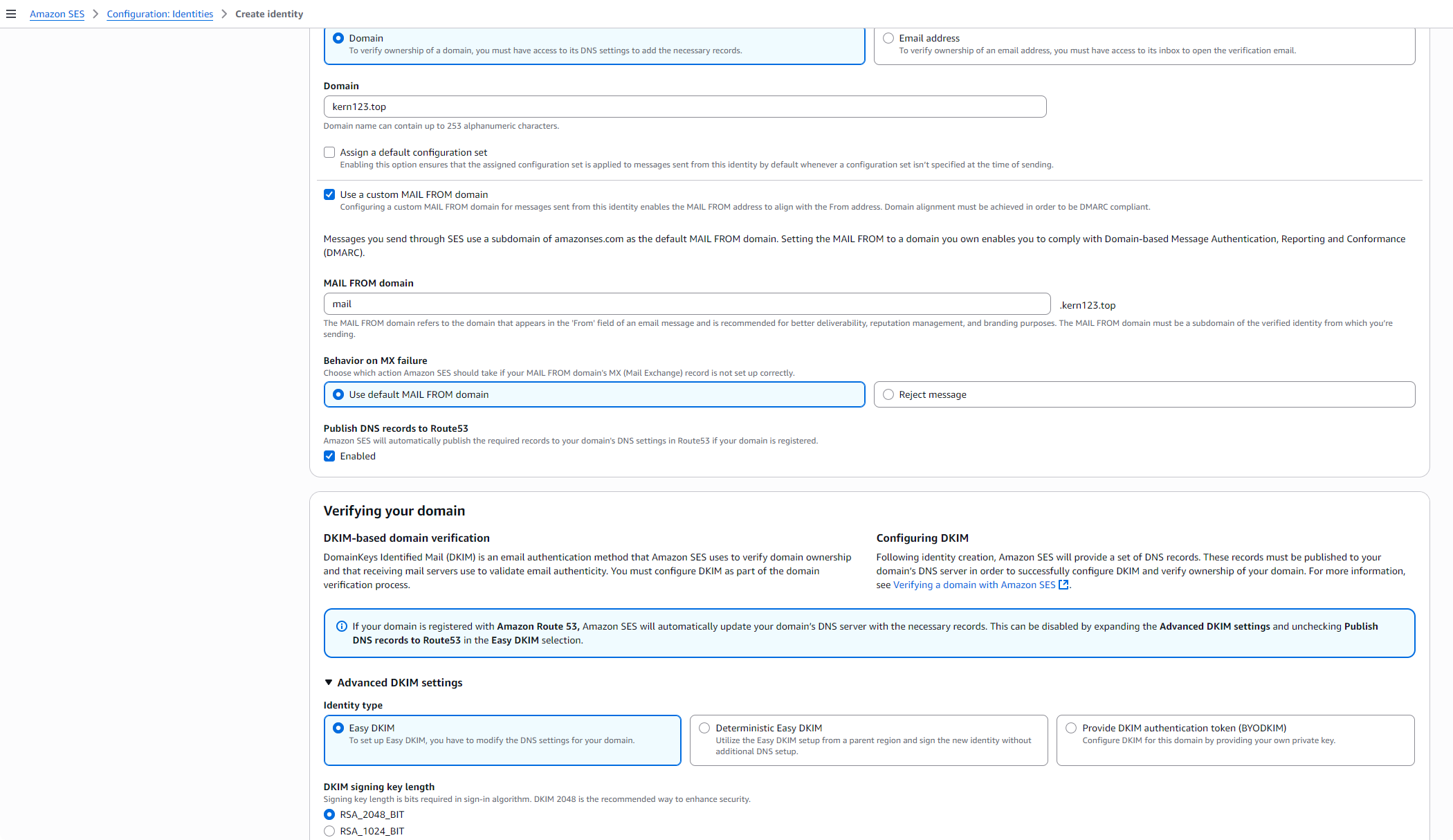
- Add DNS records
Add in your domain name management office
- Add TXT records, MX records, CNAME records
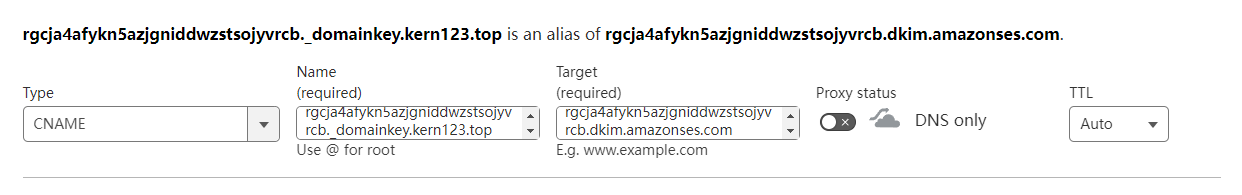
- Adding MX requires attention
10It's priority, the value isfeedbackThe beginning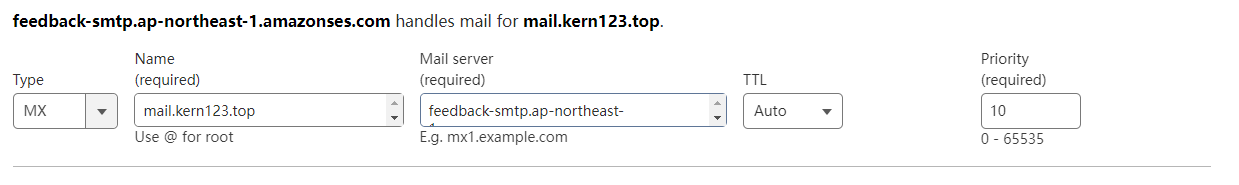
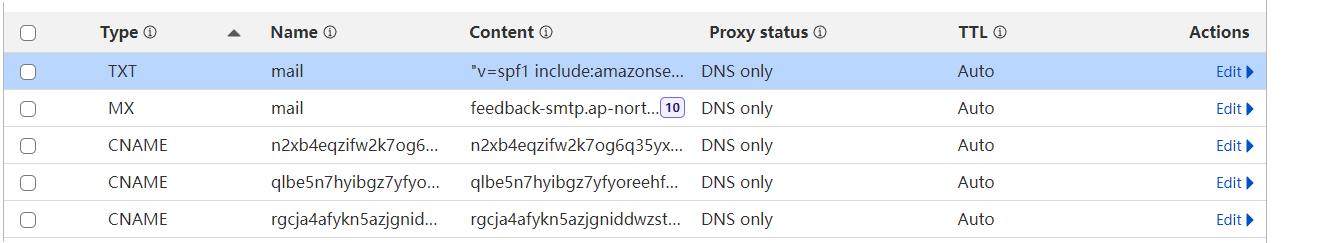
- After waiting for the added DNS record to take effect, you can view
Verified
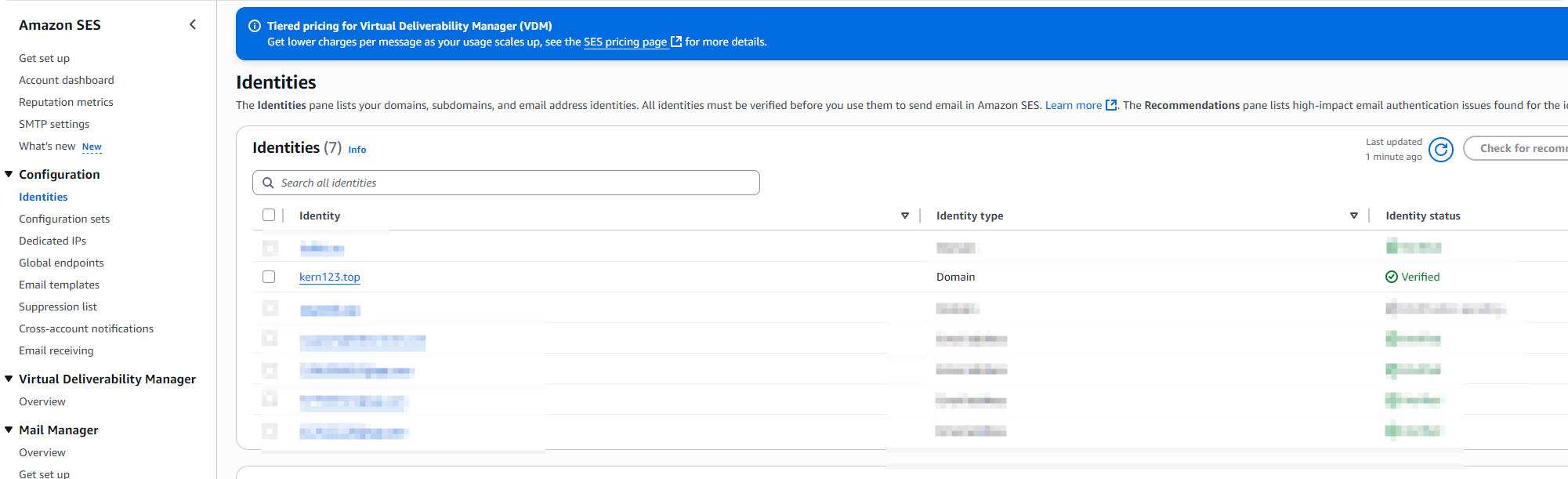
Add Test Recipient (Email address): This recipient must be real and needs to be verified
If the recipient is:[email protected]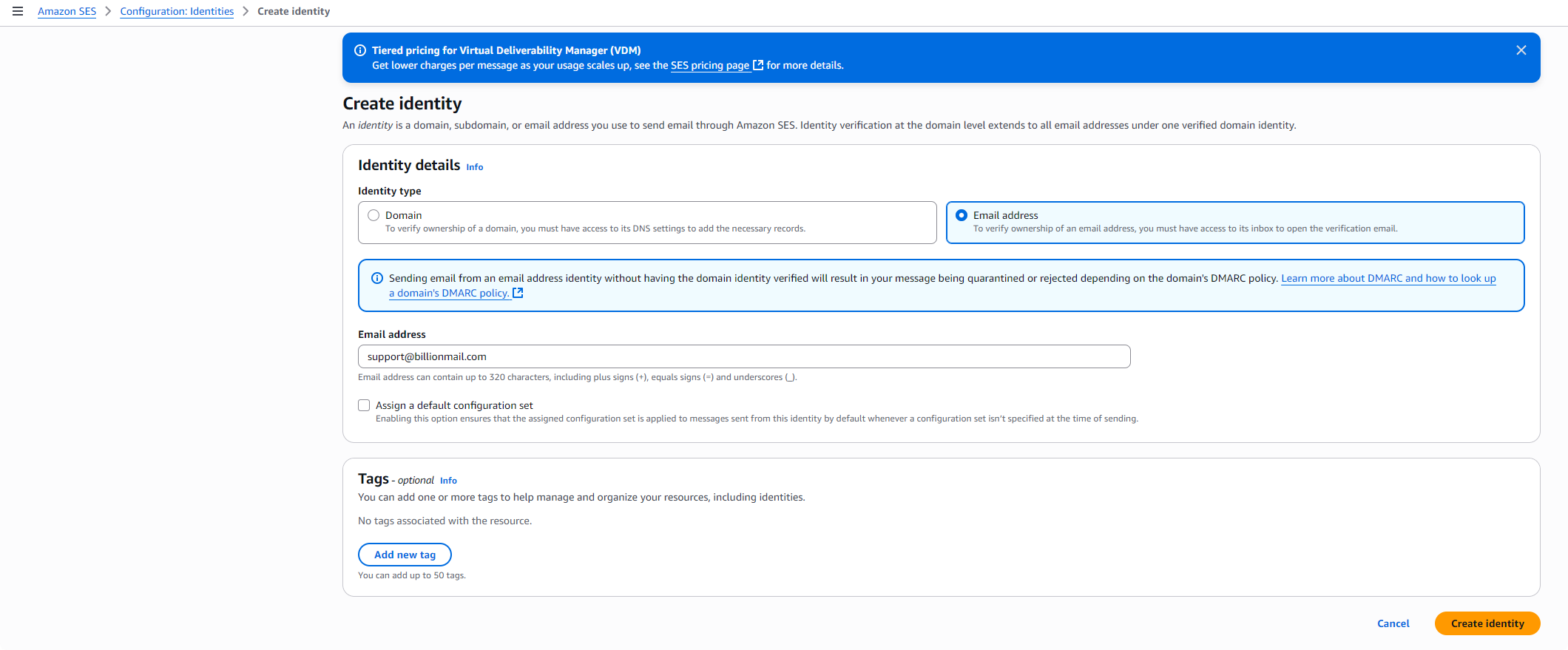
AWS SES will send a test email to view it in the recipient and click the link to verify it (open with browser)
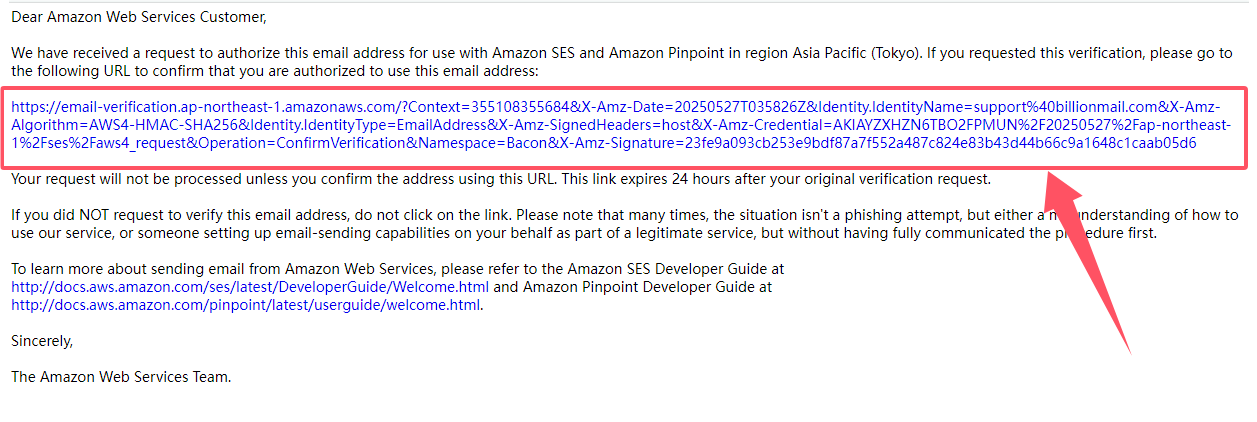
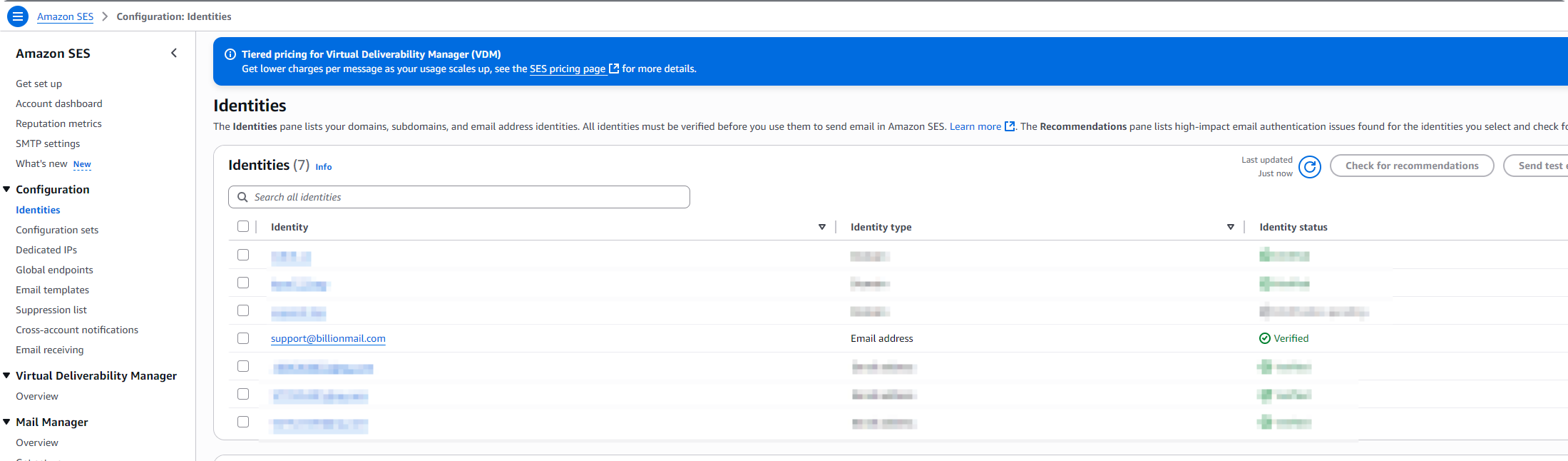
- View the SMTP server and copy
SMTP endpoint
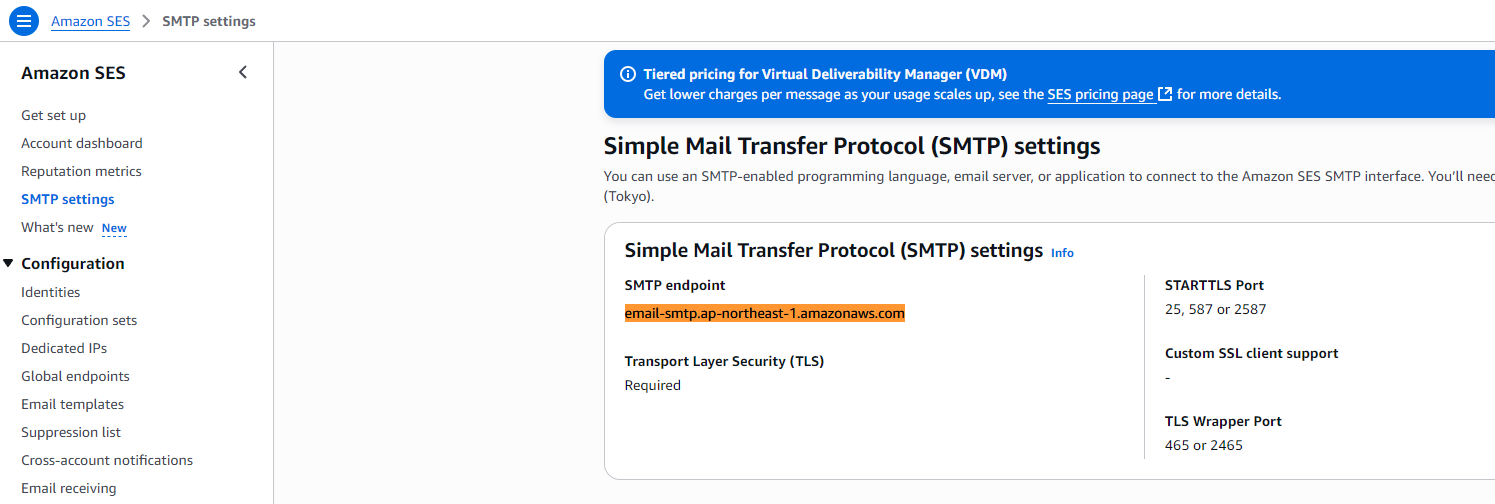
- Adding SMTP relay service in BillionMail
You need to add a domain name first, and each domain name can only bind one SMTP relay service.
Saved before pasting:
SMTP endpoint,SMTP user name,SMTP passwordAfter entering the information, click
Test Connection. If it is successful, it means the configuration is successful.
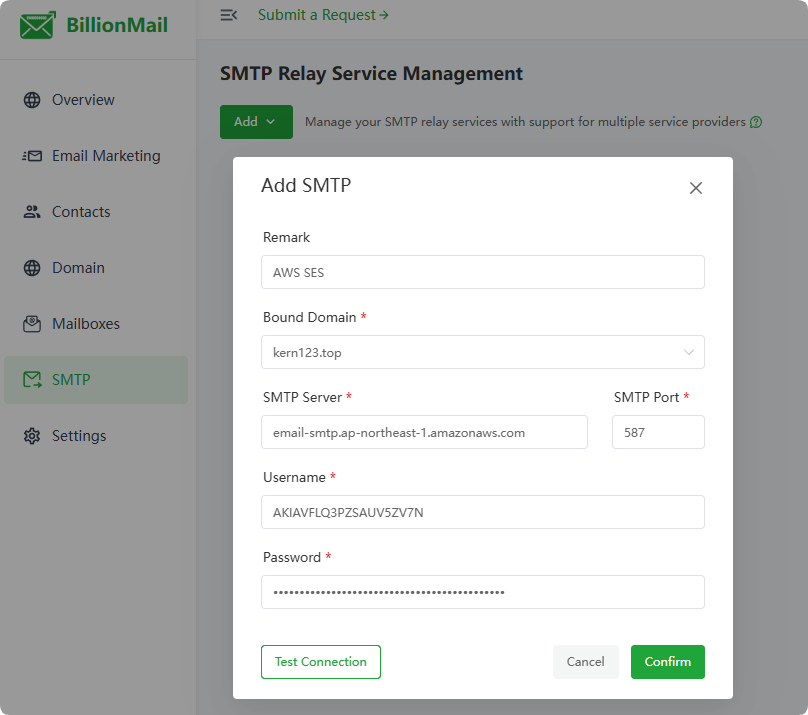
- Test Send email, note that it is sent to the recipient you verified in AWS SES
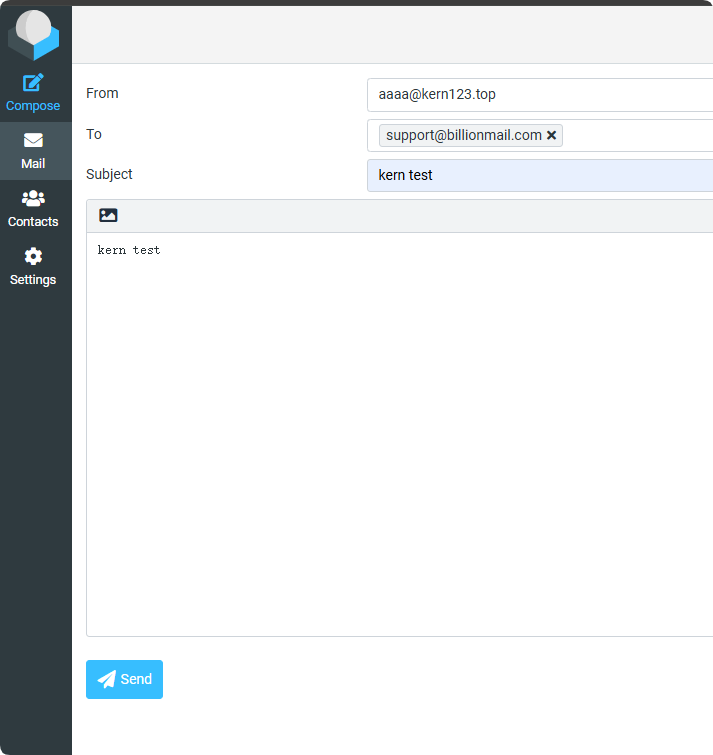
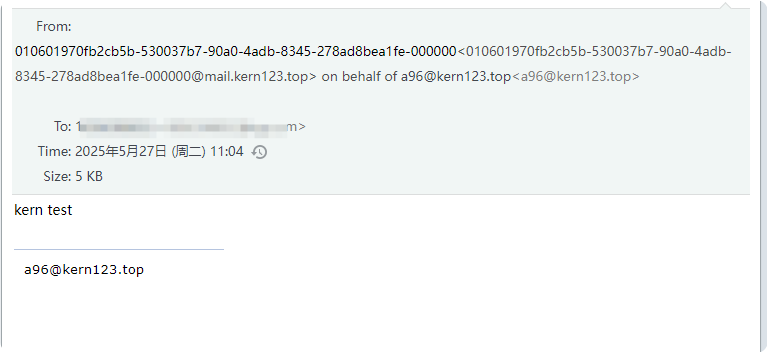
- After the test is successful, switch to
production environment
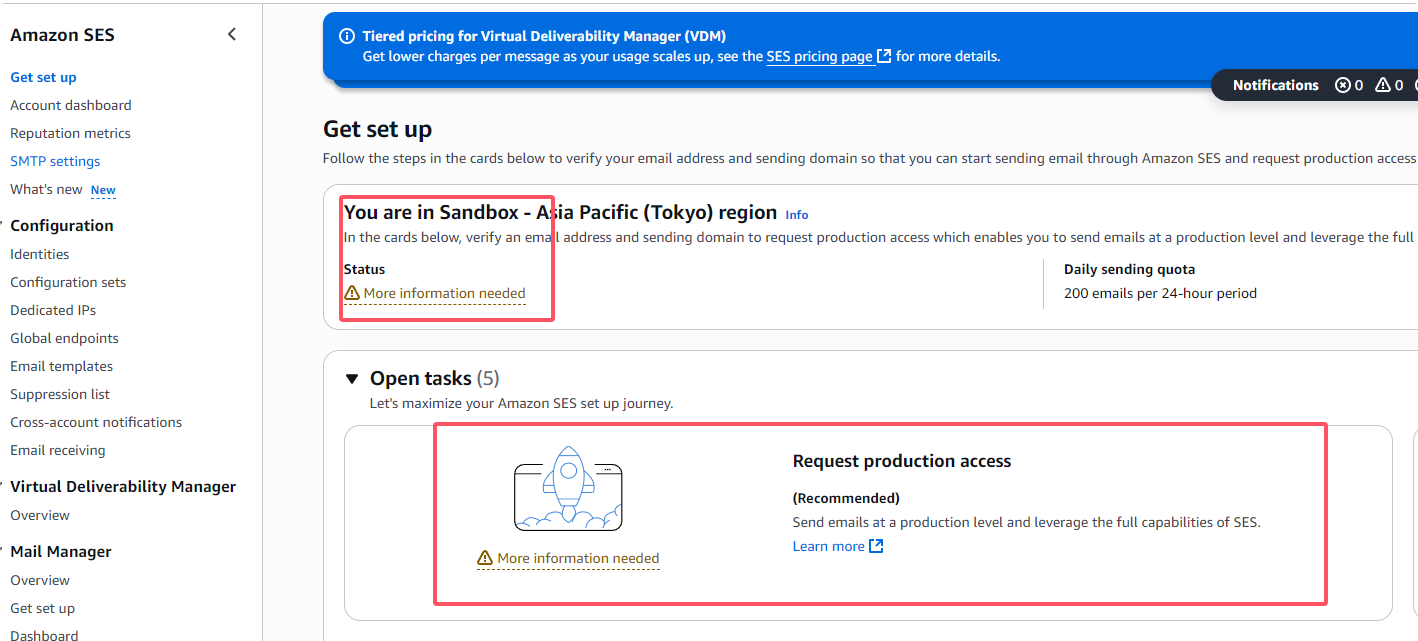
For more information, please check the AWS documentation:
https://docs.aws.amazon.com/ses/latest/dg/send-email-getting-started-migrate.html
Mailgun
How to get the Mailgun Relay Username Password:
https://documentation.mailgun.com/docs/mailgun/user-manual/domains/
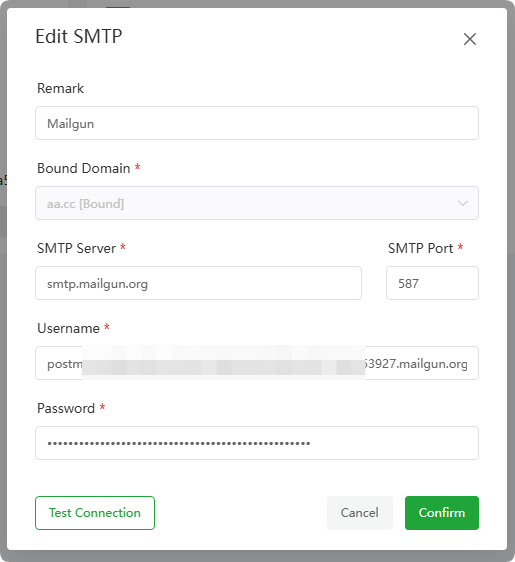
Custom SMTP Relay